Financial Reports
The Financial Reports module provides a variety of financial reports to assist in decision-making.

Watch our AxonERP Accounts Module Reports Video
1. Accounts Ledgers
In this tab we can define the account's opening balance, all debits and credits made throughout the period, and the account's closing balance are all displayed in the ledger. All balance sheet and income statement accounts, including accounts receivable, accounts payable, sales, and payroll, can be kept in a company's ledger.
Here the user can see all the accounts details throughout the accounting period.
- Search bar option in accounts ledger report
- Date wise filter options, including weekly, monthly, and yearly, allowing users to customize the accounts ledger report according to their preferences.
- Download the account ledger report.
2. Trial Balance
This makes it easier to create accurate financial statements at the conclusion of each accounting period and guarantees that every journal entry is balanced. In this tab we can see the asset, liability, equity, revenue, expense.
Date wise filter options, including weekly, monthly, and yearly, allowing users to customize the trial balance report according to their preferences.
3. Balance Sheet
The assets and liabilities of a firm are show in detail on a balance sheet, which is a financial statement. The first side show the assets in which 2 types of assets current assets and fixed assets on the other side is liability in which first show current liability and long term liability. In stockholders equity in which present the opening balance equity, opening stock, opening supplier’s payables and cash flow statement used to assess a company's performance is the balance sheet.
- Download the balance sheet report.
4. Profit or Loss Statement
A business's financial statements include a profit and loss account that details its financial performance. It provides an overview of a company's financial performance over a specific time period (usually one year), including both income and expenses.
Date wise filter options, including weekly, monthly, and yearly, allowing users to customize the profit and loss report according to their preferences.
5. Cash/Bank Summary
This module provides a summarized view of all cash and bank account transactions, helping users monitor balances, inflows, and outflows across a selected date range.