Role Management
This document provides the steps to manage user permissions in AxonERP.
Control User Permissions
Manage user access across modules with precision and ease. Axon ERP Role Management interface allows administrators to assign specific permissions to users based on their roles. This ensures secure, streamlined access to only the modules relevant to each user—boosting both productivity and data protection.
User & Module Overview
- Select User: Choose any registered user from the dropdown to begin permission setup.
- Selected ID / Entity: Displays the current selection details for transparency.
- Parent & All Modules: Indicates whether the user has access to parent modules or full module access.
- Module Counts: Shows the number of parent modules and total modules available for assignment.
Save Permissions
Once the user and modules are selected, click Save Permissions to apply changes instantly. This updates the user’s access rights across the system and ensures role-based control is enforced.