POS Reports
This module shows key POS reports to support smart retail decisions.
Analyze POS transactions through targeted reports like “Sales by Item,” “Sales by Customers,” “Item Category Summary,” and “Payment Summary” to optimize retail performance and financial tracking.
1. POS Sales By Items
Item-Level Sales Summary
This report displays detailed POS sales data for individual items sold during a specified date range. Each entry includes transaction date, type, code, quantity, unit price, tax amount, and gross amount.
Sales Analysis Insights
- All transactions occurred on 13/10/2025, indicating a high-volume sales day.
- Gross amounts reflect direct revenue per item, useful for margin analysis.
- Zero tax entries suggest either tax-exempt items or inclusive pricing.
Item-Level Instructions
- Use this report to analyze top-selling items and pricing trends.
- Ideal for sales managers, inventory teams, and finance departments.
- Supports stock planning, revenue forecasting, and audit preparation.
- Ensure item codes and pricing are consistently maintained across POS terminals.
2. POS Sales By Customer
Track customer-wise POS transactions including items purchased, pricing, and gross amounts—supporting customer insights, revenue analysis, and personalized sales tracking.
Customer Sales
- All purchases occurred on the same day, indicating a bulk transaction.
- High-value items like Gaming Console and Printer suggest premium buying behavior.
- Zero tax entries may reflect inclusive pricing or tax exemption.
Customer-Level POS
- Use this report to analyze individual customer purchase patterns.
- Ideal for sales teams, CRM analysts, and finance departments.
- Supports loyalty tracking, targeted marketing, and audit preparation.
- Ensure customer profiles and transaction codes are consistently maintained.
3. Item Category Summary Report
Summarize sales and returns across item categories over a selected period—supporting inventory performance tracking and category-level analysis.
Category Performance
- Zero returns indicate stable sales with minimal customer dissatisfaction.
- Equal sale quantities across categories may reflect balanced demand or promotional activity.
- Net sale quantity mirrors total sales due to no returns.
Category-Level Reporting
- Use this report to evaluate category-wise sales trends and return ratios.
- Ideal for inventory managers, retail analysts, and procurement teams.
- Supports stock planning, category optimization, and sales forecasting.
- Ensure item categories are consistently tagged to maintain reporting accuracy.
4. Payment Summary Report
Summarize payment amounts by method over a specified period—supporting cash flow analysis and payment method optimization.
Payment Insights
- Cash dominates the payment volume, indicating customer preference or operational setup.
- Card payments may reflect digital adoption or limited terminal availability.
- Useful for planning cash handling, bank deposits, and POS upgrades.
POS Payment Monitoring
- Use this report to track payment method trends and reconcile POS collections.
- Ideal for finance teams, cashiers, and retail managers.
- Supports liquidity planning, fraud detection, and customer behavior analysis.
- Ensure payment methods are consistently configured across all POS terminals.