Assembly Build
This module displays a structured list of assembly builds configured within the ERP system—enabling production tracking, warehouse coordination, and component-level visibility.
This module helps production teams coordinate and monitor assembly builds with real-time visibility into component usage, assigned staff, and warehouse activity.
1. Interface Structure & Controls
- Primary Action: + Assembly Build button to initialize new entries
Search & Filter Tools:
- Search by transaction code or component name
- Filter by employee, warehouse, or status
Table Columns:
- Transaction Code – Unique identifier for each build
- Employee – Assigned staff member
- Transaction Date – Date of assembly entry
- Item – Component or product being assembled
- Build Qty – Quantity to be constructed
- Warehouse – Production venue
- Status – Ongoing state (e.g., In Progress, Completed)
Additional UI Elements:
- Pagination controls
- Entry count selector
- Go to Page navigation
2. Workflow Utility
- Orchestrate assembly plans through state-level clarity
- Supports production monitoring, quality assurance, and warehouse coordination
- Integrates with inventory consumption, task assignments, and production scheduling