Employee Details
This module is part of the HR Management system, where you can configure employee profiles, departments, and payroll account settings.
Provide a centralized interface to view, manage, and update employee records—supporting HR operations, workforce tracking, and organizational structuring.
1. Dashboard Layout & Navigation
- Primary Action: + Create Employee button for adding new records
Search & Filter:
- Search by Name
- Filter options for category or status
Table Columns:
- Employee Code – Unique identifier for each employee
- Name – Full name of the employee
- Employee Category – Role or classification (e.g., Chef, Sales Person)
- Email – Contact email address
- Contact No. – Mobile or landline number
- Address – Residential or office location
2. Operational Guidance
- Enables HR teams to view and manage employee records in one place
- Supports role-based classification and contact tracking
- Useful for audits, onboarding, and employee communication workflows
- Can be filtered by category, name, or status for quick access